efax-gtk application can be installed in Ubuntu Software Center or in Terminal by below command:
sudo apt-get -y install efax-gtk
Below tutorials are for conexant modem (DGC). |
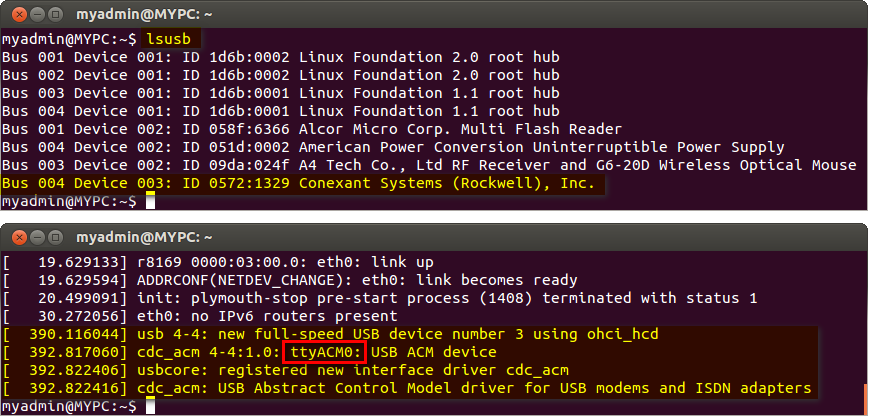 | | Run the dmesg and lsusb commands in Terminal. Plug the modem into any USB port. Run the dmesg and lsusb commands again.
Information about modem appears as additional lines when the modem is identified automatically. In this example, the modem is identified as ttyACM0. |
| If the modem is not identified automatically, proper driver can be downloaded and installed from the pages of Linuxant. |
|
