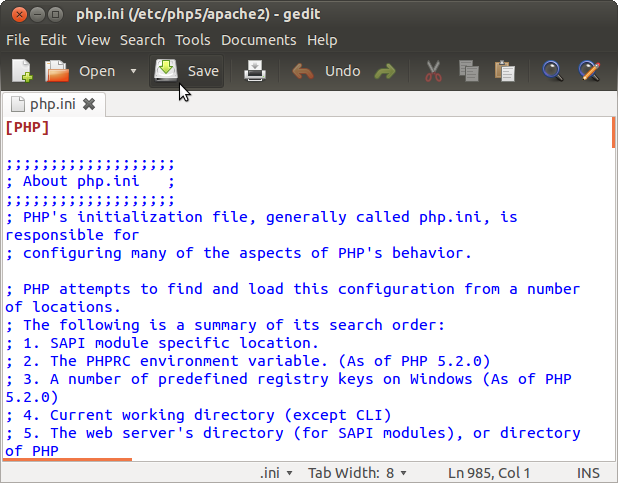 | | Open the file php.ini in /etc/php5/apache2 folder with administrator rights. In Terminal:
sudo gedit /etc/php5/apache2/php.ini
Make changes that you want.
Save the file and quit. Apache must be restarted in order to apply changes:
sudo /etc/init.d/apache2 restart |
|
